MCSurvival
MCSurvival
#1092
Rank
0
May Votes
3
All-Time Votes
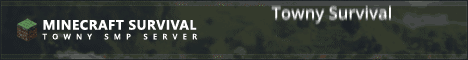
We're proud to announce to our official release! We are a classic economy server with a variety of survival related plugins. We're excited to see where this opening leads us, and hope to see you online! Our server consists of several core features as mentioned before, here are each of them in detail: Towny - Allows you to claim land and protect you from grief & raids. Expand your town by inviting other members, claiming land, and keeping money in the town bank for the daily upkeep. Jobs - Lets you take on an occupation where you can earn money and Jobs EXP for working. There are currently 9 jobs to choose from: Woodcutter, Miner, Digger, Farmer, Hunter, Fisherman, Blacksmith, Brewer & Enchanter. mcMMO - Levels up several skills you can work towards. The higher your level is, the longer or more abilities you have to use. These skills consist of Excavation, Fishing, Herbalism, Mining, Woodcutting, Archery, Axes, Swords, Taming, Unarmed, Acrobatics, Alchemy, Repair, Salvage and Smelting! Craftbook - With Craftbook, there's a 5% chance of all hostile mobs to drop special items. It also allows Member+ to create sign gates, elevators, and enables you to sit on any type of stair with right click. Lockette - Allows you to lock your chests with a sign to protect yourself from raiders, or unwanted modification. Keep in mind griefing and raiding are legal in wilderness; so if you plan on placing a chest in the wild, be sure to lock it. MobArena - An arena you can battle mobs with friends or other players, the more waves last through, the larger rewards you get. Our current MobArena is volcano with 50 waves. You're able to join it by typing /ma j if not already in progress. CraftBay (Auctions) - Lets you auction off items you want to sell, and makes a global announcement in chat where players can bid on the item up for auction. For all commands, type /auc in-game. CoreProtect - Allows staff members to rollback illegal griefs and raids. Citizen+ are able to check who griefed or modified a block with /co i. If you have any questions or concerns feel free to use our forums, use our 'contact us' form, or message an available staff member.
What is the server IP for MCSurvival?
The server IP address to join MCSurvival Minecraft Server is play.mcsurvival.ca.
Please make sure to be using the right port when adding the server to your Minecraft Client to prevent any connection issues. Most Minecraft Java Servers use the default port (25565), while others use a custom port that you can find right after the server IP address.
How do I play on the MCSurvival Minecraft Server?
- Open your Minecraft Launcher and hit the "Play" button.
- Once your Minecraft Client has loaded, select the "Multiplayer" button from the main menu.
- Select the "Add Server" option, and paste MCSurvival's IP address (play.mcsurvival.ca).
- Finally, once the server turns green, you may proceed and press "Join Server" to play on MCSurvival.
What Minecraft version does MCSurvival support?
MCSurvival supports Minecraft version 1.1. Keep in mind that most Minecraft Servers might allow you to join with older or newer versions. For more information about version compatibility, please refer to MCSurvival official Discord or website.
Where is MCSurvival Minecraft Server being hosted?
MCSurvival is located in Canada. We recommend you choose servers near to your location because the closer the server hosting is to you, the better ping you will experience in-game. You can check the server ping under the "Multiplayer" tab in your Minecraft Client, passing your mouse over the signal icon.
What Minecraft game modes can I play on MCSurvival?
MCSurvival offers Survival, Economy, McMMO, Towny game modes to play on. You can always use our "type" filter in our server list to discover the Best Minecraft Servers with your game mode preferences.
What is the Discord for MCSurvival Minecraft Server?
Click here to join MCSurvival's Discord server. This app is very useful to chat with other players, ask for support, and stay up to date with the latest server announcements.
What is the website for the MCSurvival Minecraft Server?
The official website for MCSurvival is mcsurvival.ca. On the website, you will find the most relevant information about the server including discussion forums, announcements, rules, latest updates, store, voting sites, and more.
Share Server
You can share MCSurvival in your social networks to get more players using the buttons below.
