ZOOCRAFTING; modded survival
ZOOCRAFTING; modded survival
#3697
Rank
0
January Votes
0
All-Time Votes
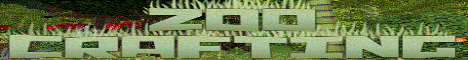
DO NOT INSTALL OPTIFINE its built into the server for u! Welcome too zoocrafting! this is our modded server zoocrafting is about exploring the natural world and building a zoo though u dont have too too if u dont want too u can just build a house and a farm RULES: 1.DO NOT GRIEFF PLEASEEEE this is our number one rule if we catch u griefing u will be kicked off the server forever we kindly ask! 2. do not harrass others they really dont wanna hear it! 3. REPLANT YOUR TREES each tree u cut down comes with its own special sapling so replant it too help the world! 4. dont take eggs out of birds nests u will see them on top of trees only take the unidentified eggs and the rare pheonix eggs its rude too take eggs! 5. when u enter the server u will see a mountain dont build on it pls thats where my home is! also try not too build in zoo teritory otherwise youll live in a zoo! modpack download:https://www.curseforge.com/minecraft/modpacks/zoocraftin
What is the server IP for ZOOCRAFTING; modded survival?
The server IP address to join ZOOCRAFTING; modded survival Minecraft Server is gem-free.falixserver.net.
Please make sure to be using the right port when adding the server to your Minecraft Client to prevent any connection issues. Most Minecraft Java Servers use the default port (25565), while others use a custom port that you can find right after the server IP address.
How do I play on the ZOOCRAFTING; modded survival Minecraft Server?
- Open your Minecraft Launcher and hit the "Play" button.
- Once your Minecraft Client has loaded, select the "Multiplayer" button from the main menu.
- Select the "Add Server" option, and paste ZOOCRAFTING; modded survival's IP address (gem-free.falixserver.net).
- Finally, once the server turns green, you may proceed and press "Join Server" to play on ZOOCRAFTING; modded survival.
What Minecraft version does ZOOCRAFTING; modded survival support?
ZOOCRAFTING; modded survival supports Minecraft version 1.7.10. Keep in mind that most Minecraft Servers might allow you to join with older or newer versions. For more information about version compatibility, please refer to ZOOCRAFTING; modded survival official Discord or website.
Where is ZOOCRAFTING; modded survival Minecraft Server being hosted?
ZOOCRAFTING; modded survival is located in United States. We recommend you choose servers near to your location because the closer the server hosting is to you, the better ping you will experience in-game. You can check the server ping under the "Multiplayer" tab in your Minecraft Client, passing your mouse over the signal icon.
What Minecraft game modes can I play on ZOOCRAFTING; modded survival?
ZOOCRAFTING; modded survival offers Survival game modes to play on. You can always use our "type" filter in our server list to discover the Best Minecraft Servers with your game mode preferences.
What is the Discord for ZOOCRAFTING; modded survival Minecraft Server?
Click here to join ZOOCRAFTING; modded survival's Discord server. This app is very useful to chat with other players, ask for support, and stay up to date with the latest server announcements.
What is the website for the ZOOCRAFTING; modded survival Minecraft Server?
The official website for ZOOCRAFTING; modded survival is www.curseforge.com. On the website, you will find the most relevant information about the server including discussion forums, announcements, rules, latest updates, store, voting sites, and more.
Server Details
| Server Status | OFFLINE |
| Server Address | gem-free.falixserver.net |
| Online Players | 0/0 |
| Version | 1.7.10 |
| Uptime | 0% |
| Location |  United States United States |
| Website | www.curseforge.com |
| Last Ping | 4 minutes ago |
| Submitted | 2024-01-13 18:18 CT |
| Last Update | 2024-01-14 16:57 CT |
| Game Modes | Survival |
Share Server
You can share ZOOCRAFTING; modded survival in your social networks to get more players using the buttons below.