TheForest
TheForest
#1009
Rank
0
February Votes
2
All-Time Votes
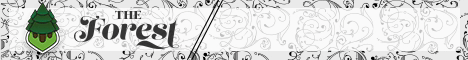
TheForest is a player-based server, where the players are working together to form the server, for example shops, builds, towns and so on! TheForest also has a great community with alot of helpfull and kind players. Griefing is not allowed, and will also get rollbacked and banned for it. Killing is enabled, but Towns can set their area to peacefull if they want to. AutoRanks: The server includes a autoranking system wich will rank you up by only being online. You first start out as a 'Newbie' and after being online 1 hour, you will be promoted to 'Citizen'. You get 'Citizen+' after 12 hours, and than 'Citizen++' after being online 24 hours, and the last and the best rank is 'EliteCitizen' wich you get after being online 7 days! By each rankup you get a better kit wich includes tools and armor (note: kits cost money, but it's a extremely good deal!) Vote for Cash, Iron ingots and being able to Fly!: On the server you are able to type '/vote' wich gives you information about how you can vote for the server. The server is listed on 12 diffrent server list. By each vote you'll get $150 and 1 iron ingot, wich is $1800 and 12 Iron ingots a day! Also, when you have voted all the links (12 times) you get the permissions to do '/fly' for a whole day! The '/fly' permissions gives you access to double tap space to fly, just like you would do in creative. Remember to NOT log off when you are in the air... You can end up falling to your death when you reconnect. TreeCapitator: This feature is pretty cool! When you chop down a tree with any kind of axe, the whole tree will fall/will cut down itself. The tree also gets replanted so when you chop it down, it will grow a new one. You need no commands to do this. Towny: When you first join the server, you are able to join or establish your own town/community. Towns is a good way to teamwork and play together to help each other establish a community. If you got any questions about towns, you could ask any staffs/helpers/mods/admins or any other players. TeamSpeak: We got your own TeamSpeak channel thanks to BlitZin (a member on the server) so we can talk and discuss things together if needed. It's also a good way to socialize with other players. Join the server for more info about the TeamSpeak So join TheForest today, our community, your server.
What is the server IP for TheForest?
The server IP address to join TheForest Minecraft Server is themcforest.xyz.
Please make sure to be using the right port when adding the server to your Minecraft Client to prevent any connection issues. Most Minecraft Java Servers use the default port (25565), while others use a custom port that you can find right after the server IP address.
How do I play on the TheForest Minecraft Server?
- Open your Minecraft Launcher and hit the "Play" button.
- Once your Minecraft Client has loaded, select the "Multiplayer" button from the main menu.
- Select the "Add Server" option, and paste TheForest's IP address (themcforest.xyz).
- Finally, once the server turns green, you may proceed and press "Join Server" to play on TheForest.
What Minecraft version does TheForest support?
TheForest supports Minecraft version 1.8. Keep in mind that most Minecraft Servers might allow you to join with older or newer versions. For more information about version compatibility, please refer to TheForest official Discord or website.
Where is TheForest Minecraft Server being hosted?
TheForest is located in United States. We recommend you choose servers near to your location because the closer the server hosting is to you, the better ping you will experience in-game. You can check the server ping under the "Multiplayer" tab in your Minecraft Client, passing your mouse over the signal icon.
What Minecraft game modes can I play on TheForest?
TheForest offers Survival, Economy, PvE, Towny game modes to play on. You can always use our "type" filter in our server list to discover the Best Minecraft Servers with your game mode preferences.
What is the Discord for TheForest Minecraft Server?
Click here to join TheForest's Discord server. This app is very useful to chat with other players, ask for support, and stay up to date with the latest server announcements.
Share Server
You can share TheForest in your social networks to get more players using the buttons below.
